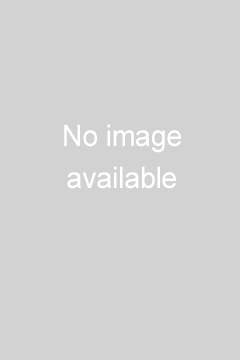Inventory Management App от
Manage your inventory in mobile app by using Excel template as a source
The Inventory Management App allows keeping track of inventory items by using pre-defined Excel templates as sources.
Sync your app with Google Sheets!
Use Google Sheets as the source where Inventory Management App is a data capture system and Excel does the data analysis job. Run your inventory in excel by using pre-defined templates.
Use Excel inventory template with formulas to calculate output
Add bar-code reader by going to spreadsheet Advanced Editor > Data > Column Structure and enabled Scannable in the Name field. Use scanning as the source instead of typing Item names.
Slice columns: Advanced Editor > Data > Slices, select a slice that shows a subset of columns. Filter columns that you want to display or don't want to be shown in your inventory management app system
Add formulas to the columns in Google spreadsheet and change the value of inventory based on input entries
Отзывы покупателей
Keeper
You Welcome!
pratikcparmar
It's just awesome... Thank you !
- Как это работает
- Что вы получаете
Нажмите кнопку 'Создать Приложение' чтобы создать приложение на основе этого шаблона.
После приобретения шаблона появится диалоговое окно. Выберите 'Использовать сейчас', если вы хотите создать создать приложение немедленно, либо выберите кнопку 'Использовать позже' - шаблон будет доступен в любое время в разделе Мои шаблоны.
После приобретения покупки шаблон будет доступен в любое время при создании нового мобильного приложения с на базе платформы iBuildApp.
Шаблон может быть использован сколько угодно раз для создания мобильных приложений.
Вы можете начать создавать приложение на основе этого шаблона сразу после его покупки, или позже - он будет доступен на странице Мои шаблоны.